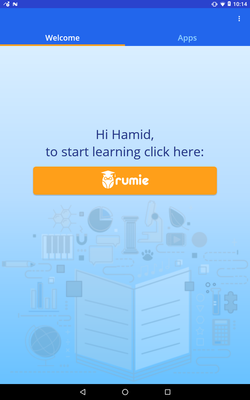Table of Contents
About
The Launcher app is what appears to be the home screen on your device. Unlike the Rumie app that can be used standalone or with the Launcher, the Launcher will always have the Rumie app on it.
The Launcher software version should always be the same version that the Rumie app is running on. For detailed instructions on updating the Launcher please follow the Software Version Update steps.
Launcher Tabs
The launcher has two tabs for the user to navigate between: the Welcome page and the Apps page.
Welcome Page
The Welcome page is the main page on the Launcher. It gives easy access to the Rumie app for the user to start learning quickly.
Apps Page